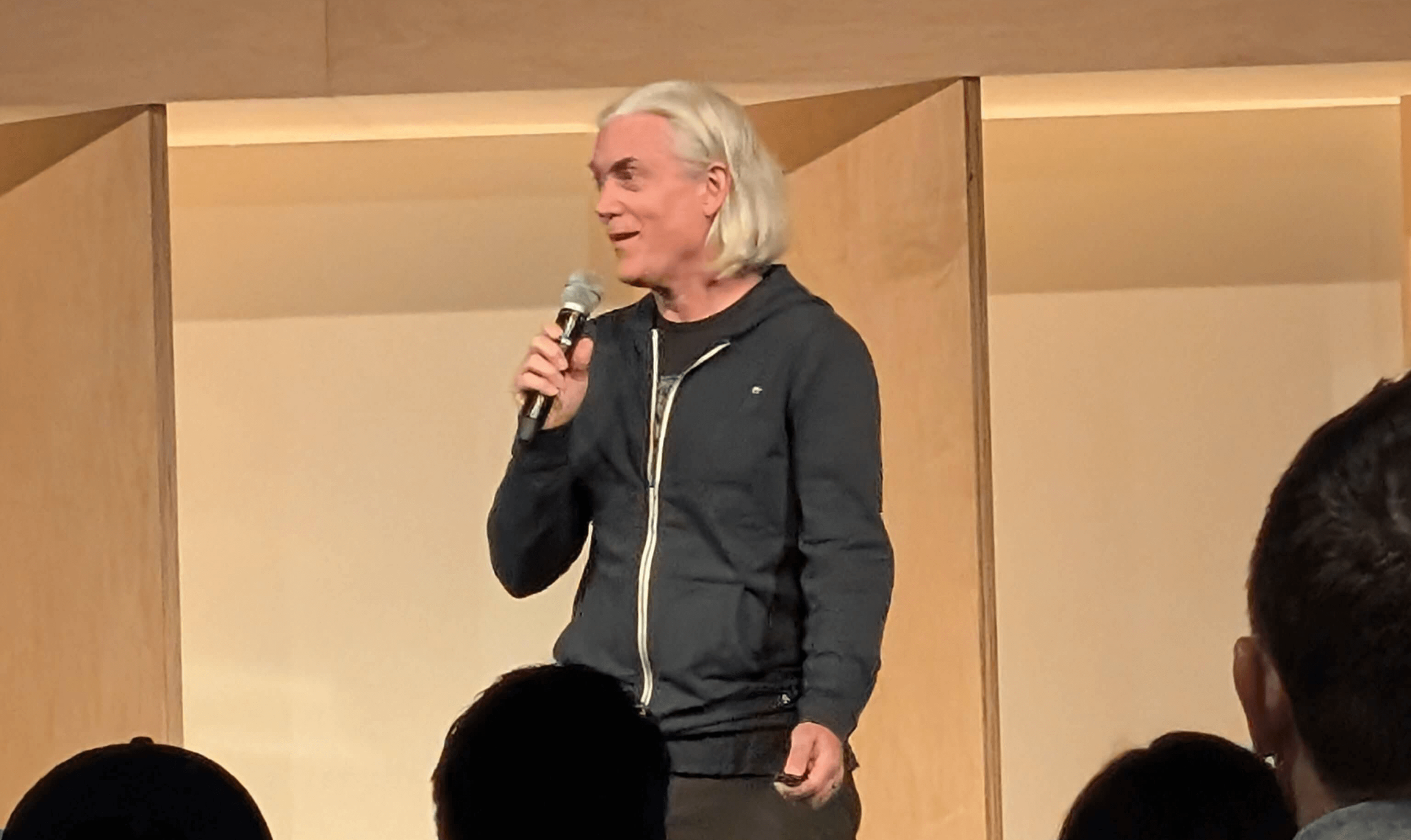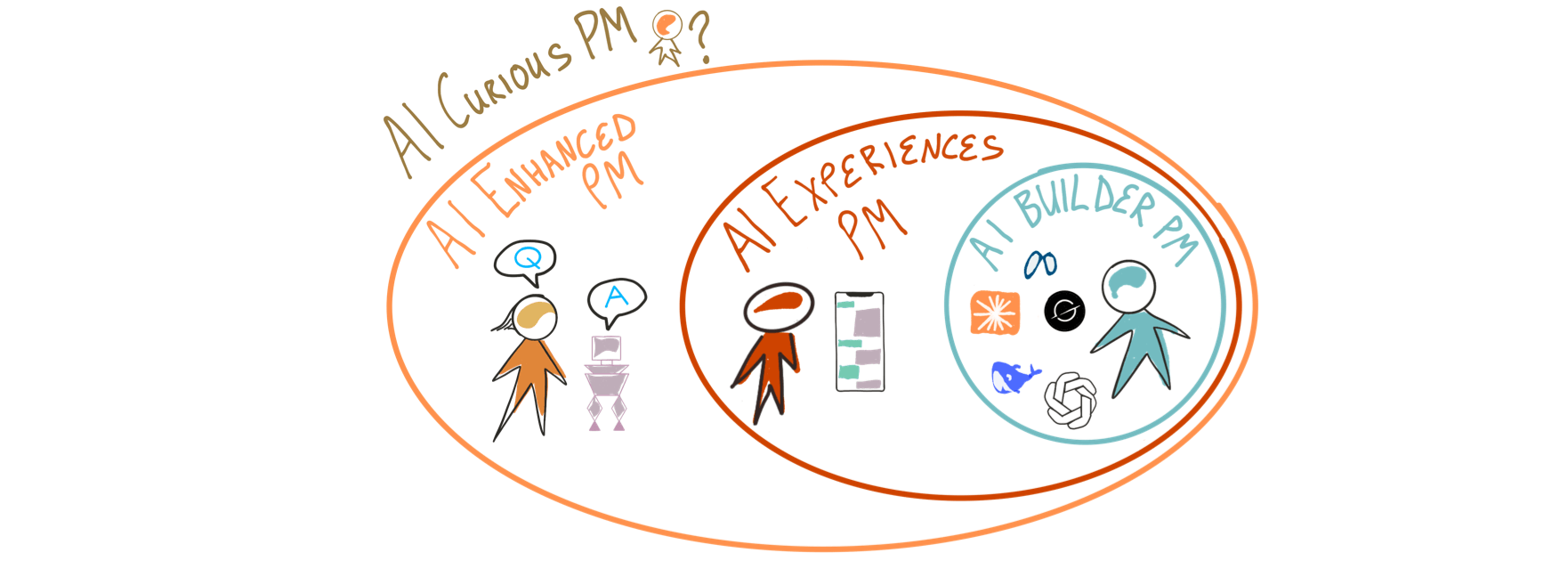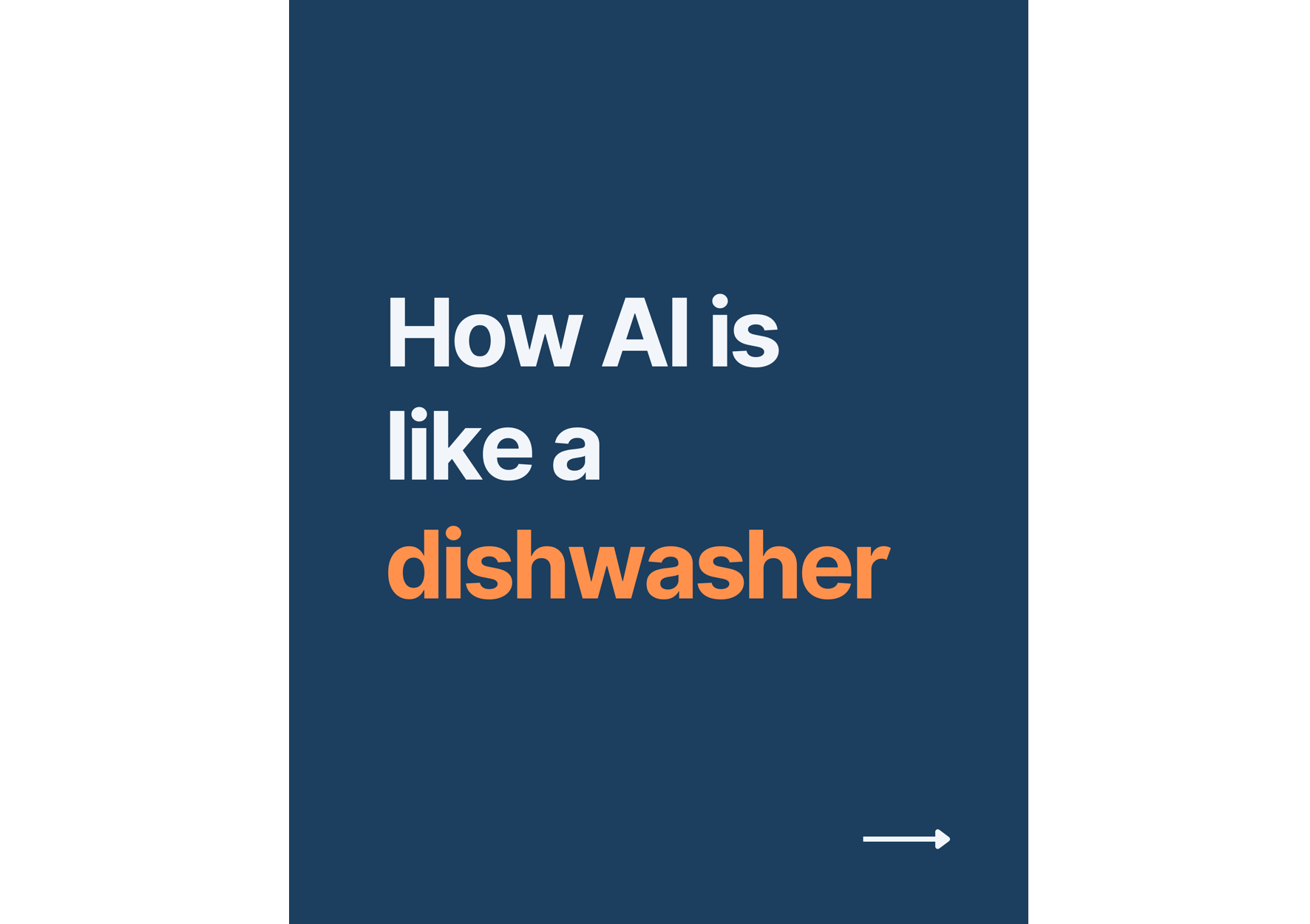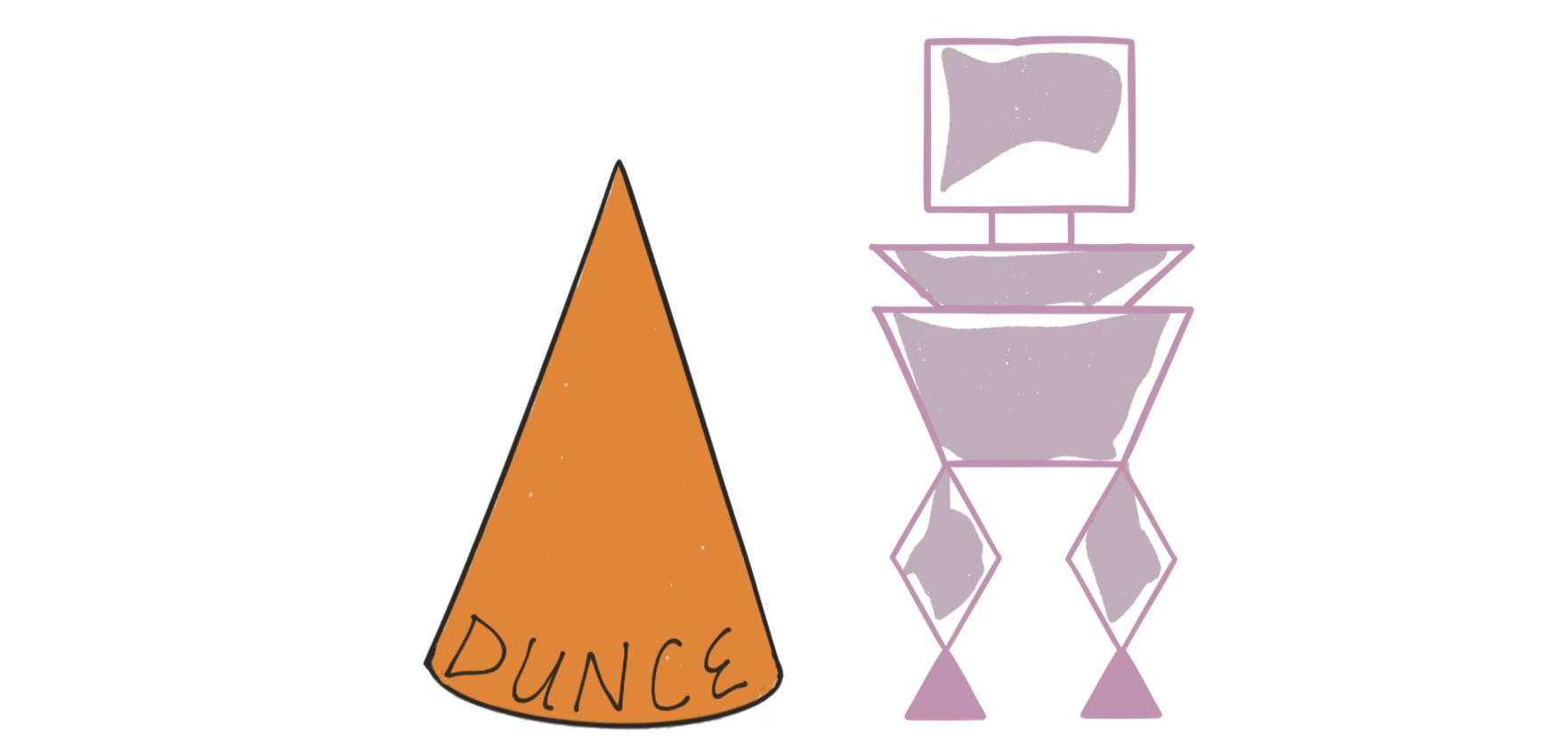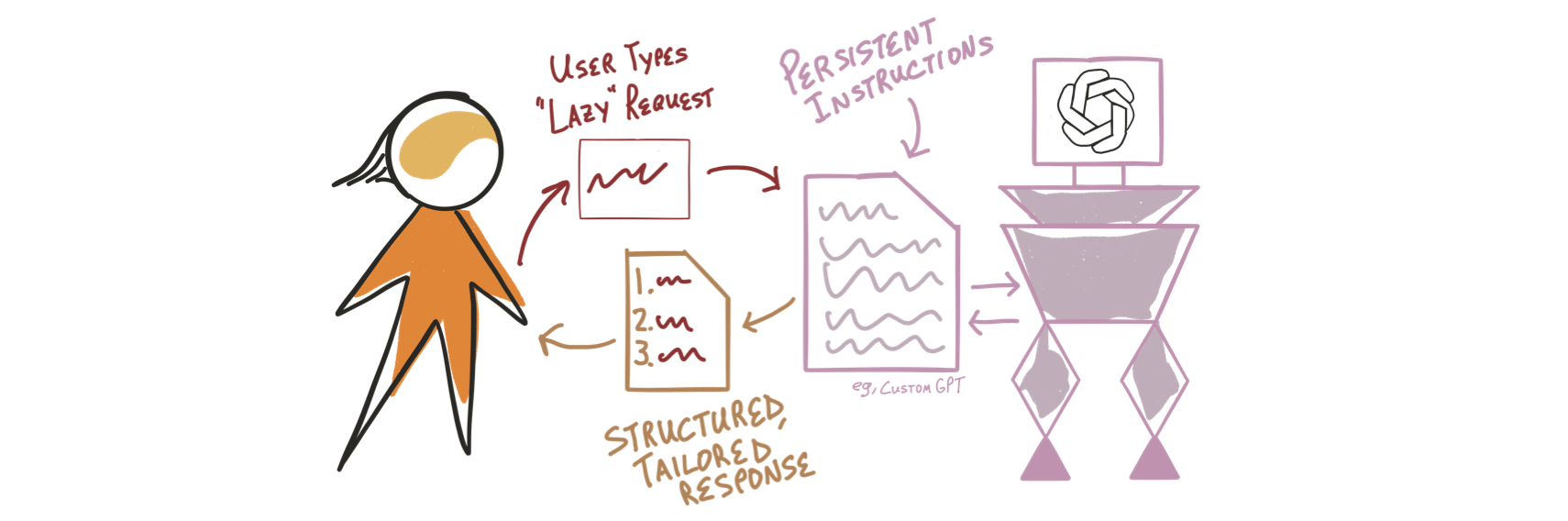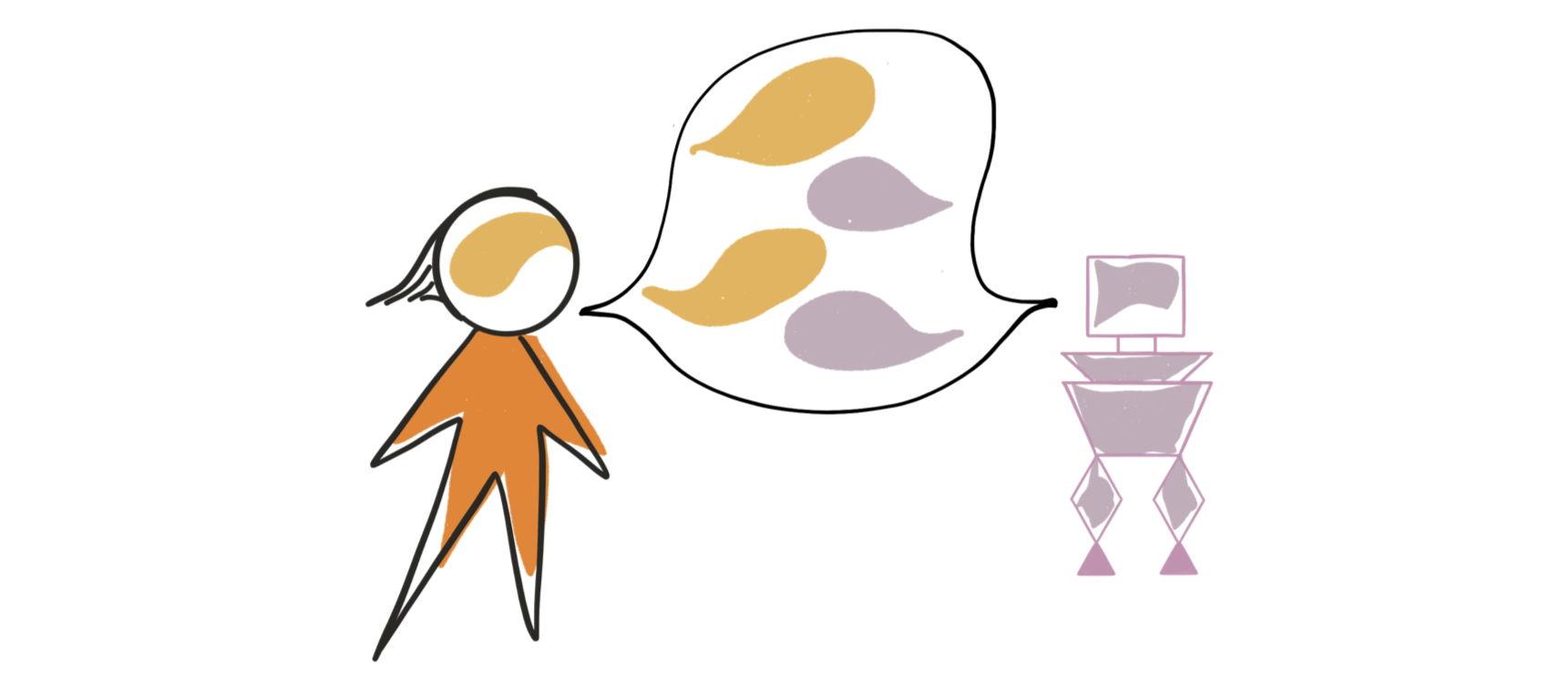Getting Started with AI Coding
Yesterday, a bunch of non-engineers got on a webinar with a leading AI coding company.
It was a disaster.
We had all the ingredients… knowledgeable sales rep and sales engineer who provided us with free Enterprise licenses.
But most of us could not get this tool working even just a bit.
This type of tool (AI-assisted coding) is just too complicated for non-engineers.
This shows how your starting point makes a big difference in your success (or lack thereof) with AI coding.
AI tools are not one-size-fits-all.
I’ve categorized the AI coding tools to help you get started.
AI-assisted coding
“Vibe” coding (coding by chatting)
No code
(I’ve included a basic AI tool comparison chart at the bottom)
AI-assisted coding
Example tools: chatGPT, Claude, Cursor, Windsurf, Copilot
AI-assisted coding is for software engineers.
If you’re not comfortable looking at raw code, skip to the “Vibe” coding section.
Github Copilot ushered in a new era in 2021 when it provided mainstream programmers with real code suggestions. Since then, the landscape has exploded.
AI assistance can be as simple as copying and pasting a block of code or some error into a foundational model such as chatGPT or Claude and describing in plain text what you need.
The output will be some form of code or advice that you as the programmer need to manually insert back into your codebase.
Most developers do their coding inside an IDE (Integrated Development Environment) and so most AI-assistants have a plugin for tight integration.
Several companies have gone to the next level by creating an AI-native IDE.
By owning the coding tool as well as giving coding advice, the AI assistant can apply changes directly for you skipping the copy and paste step (then what is it that I’m actually doing, hah).
As a former software engineer, I’m very comfortable staring at code but I hate the drudgery of the missing semi-colon or trying to get my command line environment setup just right.
I downloaded Cursor and within 8 hours I had created and deployed a simple polling website. (I wanted to replace the overly complicated Slido with a simple tool to capture votes from the groups I facilitate.)
Cursor is honestly…amazing. (I am not paid nor sponsored by Cursor)
I never wrote a line of code. I just chatted with it. The reason I would not recommend it to non-engineers is that you need to know a bit of the programming jargon and be able to debug some things that are familiar to engineers.
Cursor does not have a publicly available website to deploy to (aka, where your friends can interact with your new app).
It suggested I deploy to Vercel for the front end and Railway for the backend. I was familiar with both and just went with it.
After setting up accounts manually on those websites myself, I eventually got Cursor to just directly deploy to both Vercel and Railway from the Cursor IDE (and debug problems that Vercel and Railway had communicating with each other). Pretty magical.
Again, the whole time, I’m just chatting with it and it’s running commands on my Mac Terminal and it’s creating code that I never look at. (Some security folks are pretty freaked out by this command line access.) Luckily on the Mac, the Apple folks have been building in directory level sandboxing over the past few years.
You can try out my Cursor-created polling app: https://simplepollo.com
Or just answer a sample poll here: https://simplepollo.com/poll/f264f381-5ca6-4b85-b14f-4c6c000c3745
AI-assisted coding is becoming the norm according to several engineering managers and CTOs that I’ve spoken with.
It works great for simple tasks (scripts, etc) and helps with medium complexity tasks. Some areas of coding such as with large, legacy codebases are a current challenge that many companies are trying to solve.
“Vibe” coding (coding by chatting)
Example tools: Replit, Vercel, Loveable, Bolt
“Vibe” coding is where you chat with an AI in plain English to create an application.
It’s an incredible tool for non-engineers.
Though making and releasing fully functional applications might work, most of us will be using these tools for quick prototyping in the near term.
Besides the silly name of “Vibe” coding, this concept of coding by chatting is fairly magical.
Ideators (Product Managers, CEOs, Entrepreneurs) have long been limited to the napkin for expressing themselves.
Most of us are not good at drawing and struggle to express ourselves visually.
It’s no surprise that one of the first successful AI tools for Product people has been chatPRD. We primarily express ourselves in text.
If we did express ourselves in design, we’d have to constantly badger our designers with big and small changes that would drive them nuts. So we have settled for text.
2025 will be the year that Product people move from text expression to interactive prototype expression.
Some of us have already taught ourselves Figma and made interactive prototypes. But most folks are put off by the Photoshop level of skill needed just to get started with Figma. (You can actually create basic prototypes pretty quickly in Figma but there’s a learning curve).
The “vibe” coding tools have removed the barriers of design and engineering jargon and skills. These tools allow ideators to immediately turn text into interactive versions of their concepts.
My experiment with “vibe” coding centered on creating an app to avoid street cleaning parking tickets. The app connects to APIs to turn images of license plates into text descriptions of a car with accurate year, make, and model. It loads an external data file from the city of San Francisco to match street cleaning zones with the GPS location of the car. The app then sends notifications to household members to move cars to avoid tickets.
This app was simple to create but has taken days and days of debugging to tune. It’s still not done. This is a common pitfall of the “vibe” coding apps where you can get started immediately but finishing the last 20% is incredibly challenging.
My mistake has likely been trying too hard to make a real app rather than an interactive prototype that I could use to test with users and explain to stakeholders.
An amazing benefit of the “vibe” coding tools is that you can easily deploy your efforts to publicly available URLs where folks can immediately interact with your ideas. It’s all contained in one system.
You can see the partially done NoMoTow app here: https://nomotow.com
No Code
Example tools: Make.com, Zapier
I used the Make.com no code tool to take a simple user action (filling out a form) and turn it into a full-fledged interview script delivered as a Google Doc sent to the user as a link in an email.
You can certainly create the same functionality using AI-assist tools or “vibe” coding but those tools seemed like overkill for this use case.
Enhancing productivity for yourself or your team fits the no code model.
I found I only needed a basic understanding of JSON in order to be successful. A designer friend just uses chatGPT to format, adjust and deal with all JSON issues. That said, turning a JSON array into a bullet point list took me several hours.
As my experiment with no code tools, I chose to reduce the friction for my clients when they want to interview their customers.
I created a set of plain English instructions for chatGPT that would turn user survey answers into a structured interview script. Read a longer write up here: https://productdiscoverygroup.com/learn/ai-mom-test-interview-script-creator
In my project with Make.com, there isn’t any AI inside of Make.com. In fact, Make.com’s AI advice was not very useful. I had to constantly ask chatGPT and Claude for help in creating the right Make.com flow. I use Make.com to query chatGPT with a tested set of instructions and create a JSON formatted output that is easier for Make.com to insert into a Google Doc template.
Connecting survey forms to email to Google Docs, really anything with predictable inputs and outputs, was very doable with Make.com.
This is my Mom Test Interview Script Creator: https://pdg.info/momtest
My use case is just one way to use these incredibly flexible tools.
Summary
For non-engineers creating an application, I would pick a simple idea (such as creating a poll) and experiment with the different “vibe” coding tools. Then pick the one that works for you and polish your application and publish it. I love putting a custom domain on my projects which adds a level of professionalism. I have a Dreamhost account and host my domains there. With some easy DNS entries (the “vibe” coding systems provide the instructions), you can easily have your own domain name for your projects.
For non-engineers creating a productivity enhancement out of their favorite chatGPT prompts, I would do that with a Make.com or similar. You can turn Slack prompts into Google Docs and share them with a group for feedback. Things like that. For leaders, create a set of AI instructions to evaluate your teams‘ deliverables and make a flow to give automated feedback.
Find your most useful AI prompts and automate them with a No Code tool.
Handy Comparison Chart
The AI-Enhanced Product Manager
Jim coaches Product Management organizations in startups, growth stage companies and Fortune 100s.
He's a Silicon Valley founder with over two decades of experience including an IPO ($450 million) and a buyout ($168 million). These days, he coaches Product leaders and teams to find product-market fit and accelerate growth across a variety of industries and business models.
Jim graduated from Stanford University with a BS in Computer Science and currently lectures at University of California, Berkeley in Product Management.