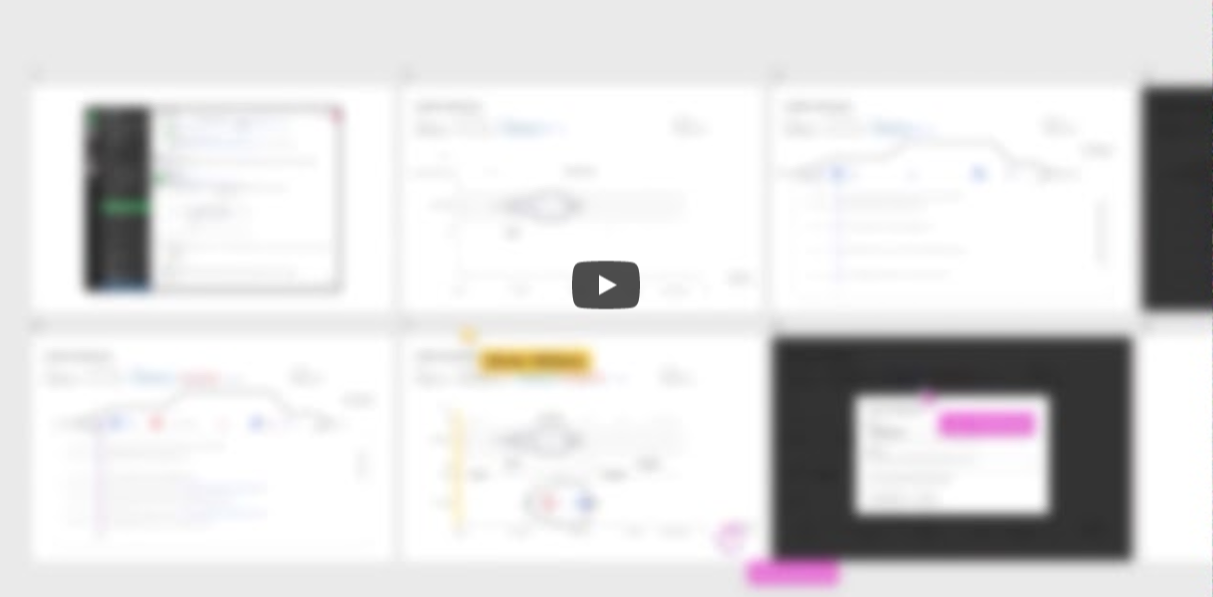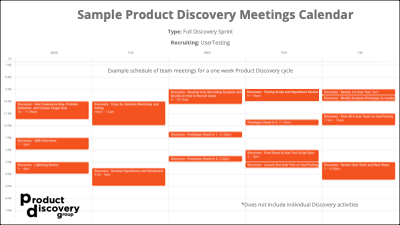Remote Product Discovery Toolkit
TL;DR
Add more structure and organization
Be intentional (and realtime) with your team communications
Keep the regular Discovery cadence going
Use your existing productivity stack for remote Product Discovery sessions
Spin up your remote recruiting capabilities
Find tools to fill in gaps
Create a consistent work from home rhythm and desk setup
Toolkit Sections
Your Team
Your User
You
Experts Interviewed
Sr. Designer, Theresa Charleston, National Geographic Learning
User Experience Specialist, Anna Kaley, NN/g Nielsen Norman Group
VP Product, Erik Skurka, ReviewTrackers
Your Team
Collaboration & Communication
Embrace remote discovery
Some of my teams have used this crisis as an excuse to revert to previous bad habits of command and control software development. It’s precisely during these unprecedented times that Product teams should embrace the unknown with Discovery techniques.
The collaboration and shared goals of Product Discovery also improve the morale of remote teams.
Watch these videos to get motivated. I hope this grouping of tools and advice helps your team come together and thrive.
Video (Anna): Inspiration for pivoting to remote user testing
Video (Theresa): Inspiration for remote user testing on any budget
“It’s been super helpful to work in a team with everybody.”
Don’t underestimate the positive benefits of bringing your team together. This person was referring to how working together in a cross-functional team with a shared goal had provided a sense of belonging and structure during these difficult times.
Be intentional with your team communications
Out of sight means out of mind. So you’ll have to create ways to connect. Be sure to mix in realtime communication with your team in addition to chat and email. And also you’ll need to know when to detach for breaks and also at the “end” of the day…start using chat shortcuts such as afk, brb, bbl, etc.
Video (Erik): Communication hygiene when working from home
Video (Theresa): Communicate in multiple ways to stay connected
Use your existing productivity stack for remote Product Discovery sessions
You can run Product Discovery using the tools you already have in your productivity stack. Your team already has logins to your existing stack. And your concepts and data are already allowed to be stored in these productivity tools.
For example, conduct your User Experience Mapping in Office365 (time-lapse video) or Google Docs (scroll down for image).
Time-lapse video: Using Office 365 to do remote user experience mapping
Your User
Prototyping, Recruiting & Interviewing
Quickly create prototypes
Testing ideas quickly remains important but it’s difficult to collaborate while remote. Most design tools provide published links to review works in progress if the designer configures the tool correctly. Figma takes it to the next level by updating the prototype without needing the collaborators to refresh their screen. All changes automatically appear to everyone. Every bit of productivity counts when working from home. In addition, Figma has a Google Docs capability that allows for simultaneous editing of the same prototype.
Time-lapse video: Figma - The Google Docs of collaborative prototype creation
I am not affiliated with Figma. And most of my teams use non-Figma tools and do just fine. These include InVision, MarvelApp, Adobe XD, Axure, and others.
Recruit users efficiently while remote
There are several sites to help recruit users quickly and find relevant users automatically. Working with your customer success team is also a great option for setting up a funnel of users for when you need them.
Video (Theresa): Top websites for fast user recruiting
Video (Erik): Automatically identifying power users on your site
Video (Erik): B2B - Partnering with customer success to recruit users
Once you’ve recruited the right users, you can use online scheduling services to have the user select their own time. These services often do automatic reminders. I subscribe to Calendly and can recommend their calendar scheduler. Some of my clients have used UserInterviews which even sends an Amazon gift card on your behalf to users who complete tests.
Building a user panel
Having a set of users that you can periodically test with quarter after quarter or month to month or sprint to sprint is convenient. It’s an efficient way to maintain a regular cadence for user research.
With everyone working from home, it’s a good time to build a panel of willing users. You can recruit folks to you panel in the following ways…have they already transacted with you? Maybe these folks would appreciate an ongoing relationship. At each encounter with a user, explain that you value their feedback, that you want to keep learning.
If they decide to join in an on ongoing relationship, they could be compensated just for being open, upfront and honest. Just like when you’re recruiting for one test, you can recruit for your panel using email, text, social media and word of mouth. Here are the intake questionnaires for several tech company user panels: Google, Salesforce, SurveyMonkey.
You can store your user info in your existing productivity stack in a spreadsheet or you can use a company like UserInterviews that has a subscription CRM tool for managing a user panel.
Tips on testing design prototypes remotely
Most prototype tools publish a publicly accessible link that users can access from anywhere. This works easily for the desktop form factor. However, testing mobile prototypes on user phones with current design tools and mobile browsers is challenging. We recommend testing mobile prototypes in a desktop browser when doing remote testing. It also simplifies the recording of the user actions. UserTesting takes care of a lot of this but not all users and testing can and should be done on UserTesting.
Get comfortable with remote interviewing
The hands down winner for conducting and recording user interviews on your own is Zoom. It’s easiest for users to install and get running. Users can share their own screen and you can record sessions to the cloud. Be sure to require a password to make sessions more secure. You can even force users to wait in the Waiting Room feature of Zoom for additional security. I am a subscriber of Zoom services and am not affiliated with them.
Once you get users online and into the prototype, you need to create the user mindset and get them relaxed. Watch Theresa Charleston explain how she does that.
Video (Theresa): Getting remote users relaxed and ready for user testing
You
Get organized. Find a routine.
Organize discovery time
If you’re used to casual interactions with your team, you’ll need to pivot and set up more formal time to get things done. This is a real Discovery calendar from one of my teams who did this Discovery Sprint while being remote from each other.
This should give you an idea of how a focused team can go through a lot of ideas in one week and produce concepts for real users to evaluate. While remote, you’ll need to schedule this time explicitly.
Example: Product Discovery Meetings Calendar
Tips on working from home
Set your work mindset. Pick a start time to be at your desk. Treat it like going to work. Showered. Dressed. Shoes. Everything. This sets your work mindset.
Take a lunch break. Don't eat lunch at your computer. Take a real break. 15-20 minutes works great. Reset your mindset for the afternoon.
Own your distractions. If you're getting distracted, own it. Get up walk around. Go outside. Walk around the block. Don't let distraction win your mind during work hours. Otherwise, hours can pass unproductively. Reset your mindset by accepting the distraction.
Get a professional setup
Finding the best spot to work remotely takes time…and it’s worth it. You might need some gear and you might need to move your desk around. What works for a few hours once in awhile may not work for entire days.
For the benefit of your colleagues and users, find a spot that lights your face well. If you can’t do that, then invest in a lamp or LED light that can be pointed at you without blinding you.
To create an ergonomic setup, you’ll need a good sized monitor so that you don’t have to squint and lean in to your laptop to see everything. And once you move your laptop to the side so you can see your large display, you’ll want to get an external webcam to mount on your monitor to give your video a straight-on perspective.
A couple tweaks here and there will create a pleasant environment for you and the folks on the other side of the video. Now as for the kids and the pets…
I use wirecutter.com for most of my gear recommendations.